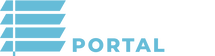|
The activity list shows you exactly what has happened to this job over time. It shows you:
Why is this important? Sometimes you need to know more than just what the job looks like in this moment. It can be very helpful to know how the job got to where it is. Sometimes you need to confirm when your installer added their measures, or when the customer's signature was taken. The activity list can be a great way to understand what happened to this job in the past. |
|
Contact Us
|
READY TO SEE THE SOFTWARE?
Schedule a Demo NOW! Click here |